PLEASE NOTE
Danger of entering track area

Do not enter the track area due to imminent danger of getting hit by a train.
Taking photos inside the station

On the platform, do not step beyond the yellow line and do not use flashes or other lighting equipment as this will interfere with safe train operation.
Also, try not to inconvenience other station/train users or local residents.
About the Ticket Purchasing Method

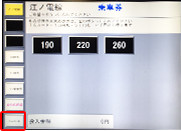
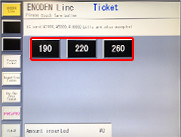
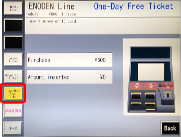
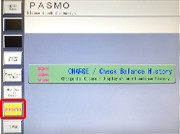
About the use of IC cards with the simple ticket gate

At all stations except Fujisawa, Enoshima, Hase, and Kamakura stations, just swipe your IC card on the touch panel on the simple IC card ticket gate!
Be sure to swipe your IC card on the touch panel of the ticket gate each time you get on and off the train.
Simple IC card ticket gates are vertical, so be careful not to miss them!
- When you get on the train, you must swipe your IC card on the touch panel of the green ticket gate, and when you get off , on the touch panel of the yellow ticket gate.
- You can use nationwide IC cards.Besides PASMO, you also use Suica, Kitaca, manaca, TOICA, PiTaPa, ICOCA, Hayakaken, nimoca, and SUGOCA.
- When you get on the train, an error will occur if the remaining balance on your IC card is less than the basic fare. To charge your IC card, use a ticket vending machine.
- IC cards other than PASMO and Suica can be charged at the manned ticket window.
- If your IC card causes an error at an unmanned station, please contact a manned station by using the intercom provided on the side of the ticket vending machine. It may take some time.
About touch panel settlement
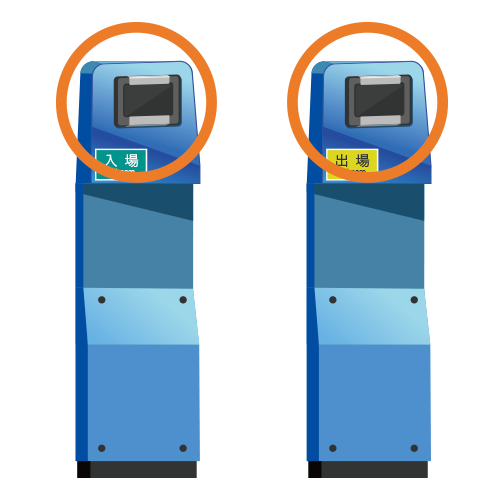
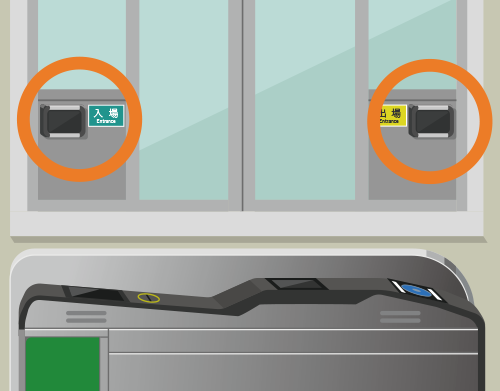
You can board the train by flicking your settlement card (credit, debit, or pre-paid) over the designated card reader which is set at all stations.
The available settlement cards are: Vica, JCB, American Express, Diners Club, and Discover.
※Terms of use
- A card cannot be used by more than one person. Only the person registered as the cardholder can use the card.
- There is no child rate. There are only adult fares. Children must use the IC card with which they buy tickets.
- Even if you have registered media with the same card details, only the media used at the time of entry can be used for exit.
- You can check your usage history on the Q-move website provided by QUADRAC. Registration on the website is required to use this service.
- The debit date differs depending on the card you have signed up for. Please contact your credit card issuer for details.
About kamakura station transfer ticket gate

Transfer to JR Yokosuka Line
You can transfer from Enoden to JR Yokosuka Line via the transfer gate at Kamakura Station.
If you have both an Enoden ticket and a JR ticket
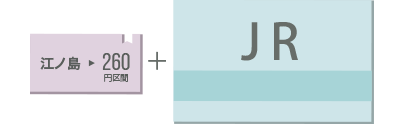
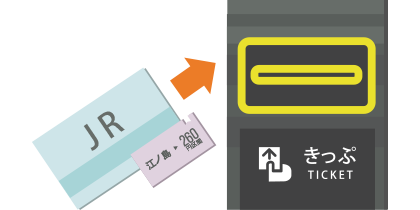
Please insert both tickets at the same time. If you have a ticket not accepted by the automatic ticket gate, please use the manned ticket gate.
If you have both an IC card and a ticket

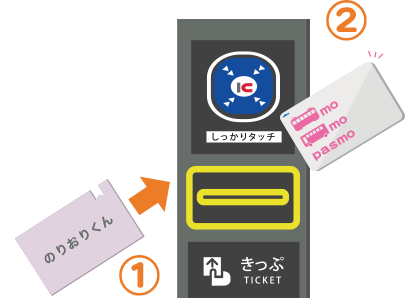
Please insert first your ticket (Enoden or JR) and then swipe your IC card on the touch panel.
If you have only an IC card


Swipe your IC card you used when you got on the train.
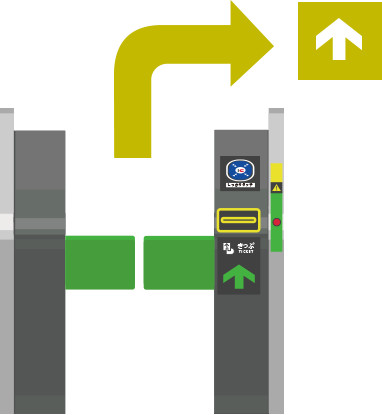
Passing through the East Gate
You can go through the premise of JR Kamakura Station with your IC card or ticket used to get on Enoden.
If you have only an IC card


If you have only an IC card that you did not use to get on the train, you can pass through to the East Gate of Kamakura Station by just swiping it. At the East Gate, swipe your IC card again to exit.
If you have only an Enoden ticket
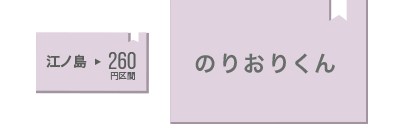
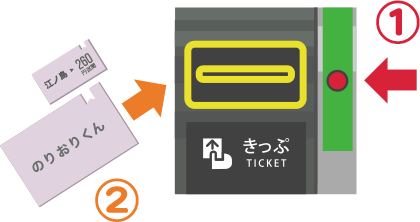
To pass through to the East Gate of Kamakura Station through the transfer gate, first press the red button and then insert your ticket.


